Overview
- lsp-mode = Language server protocol mode
- Spec created by Microsoft in conjunction with VSCode
- https://github.com/Microsoft/language-server-protocol
- Started in 2015
- Now on version 3.15
- Provides an abstraction by which IDE features are available via requests made to a language server using JSON-RPC
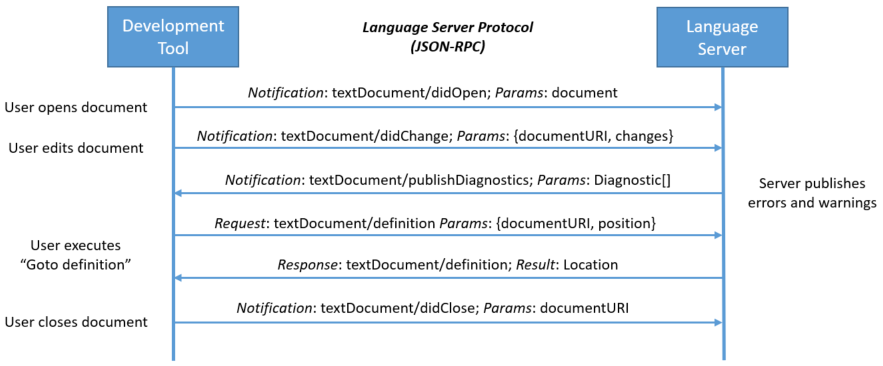 (https://microsoft.github.io/language-server-protocol/overviews/lsp/overview/)
(https://microsoft.github.io/language-server-protocol/overviews/lsp/overview/)
- Major features of spec - support for:
- Code completion
- “Hover” (Documentation and context information)
- Jump to definition
- Workspace symbols
- Diagnostics (Linting)
- One mode to rule them all!
- Provides powerful IDE features for any language with a language server implementation
- Instead of every editor having to implement support for each language
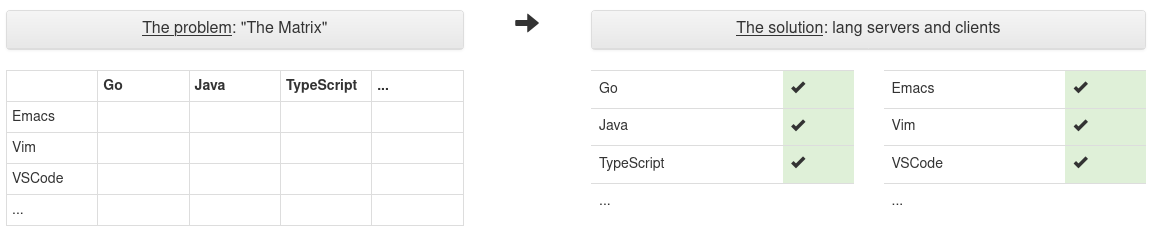 (https://langserver.org/#implementations-client)
(https://langserver.org/#implementations-client)
- Lots of server implementations available
- For instance for Python - microsoft/python-language-server, palantir/python-language-server and sourcegraph/python-langserver
- Comprehensive overview is available here
- Supported by lots of editors as well (see here)
- Language servers are frequently just an (opinionated) combination of community
tools
- For instance, palantir/python-language-server uses jedi, rope, pylint, mypy etc…
Demo
- All code and configurations available from https://github.com/cc-a/lsp-mode-demo
The Future
Links
- https://github.com/emacs-lsp/lsp-mode
- https://emacs-lsp.github.io/lsp-ui/
- https://langserver.org/
- https://github.com/emacs-lsp/lsp-docker